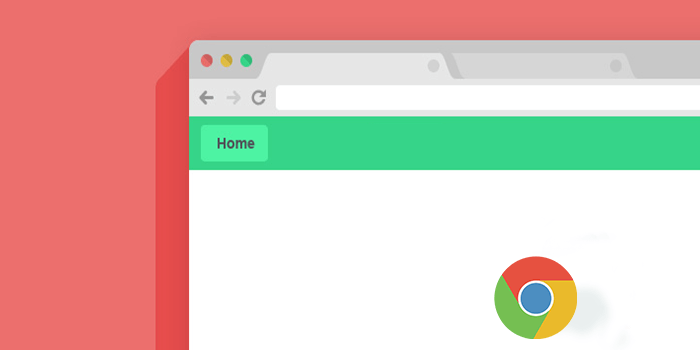Web browsing has been a crucial part or lets say habit in present world.Every 8 of 10 people in world carry smartphones for phone and browsing purposes.It is quite possible that you are reading this article from your smartphone.Most of the users who browse from smartphone are likely to use chrome as default browser (yeah its good as well as comes bundled with many android devices) and other mini browser for slow network browsing.You might have not been aware about the unlimited capability of the chrome browser. So, lets dive into 10 features of chrome that you don’t know.
Use it as file manager:
yeah you heard it right.You can use chrome as a basic file manager to view the files stored on your internal as well as SD card. For this to work you simply type this address in the address bar of the chrome.
file:///sdcard/
View the URLs that are hidden from the chrome interface
To view all the URLs that the chrome browser support, you just have to type the address given below in the address bar of your chrome browser.These URLs are used to view advanced logs,chrome GPU information, DNS information. you can check every individual link.But you should not modify unknowingly as it may break down (crash) your browser.
chrome://chrome-urls
Enable spell checking
I don’t know if you are a huge grammar fan in this emoji and hashtag generation but sometimes spelling matters a lot.Many stable build have this enabled. If you doubt then go to the address given below and look for Enable spell check.(if you are lazy sort of person then tap the three dots next to the address bar and click find in page and search for Enable spell check).
chrome://flags (search only after using this address)
Downloading online media easily(audio,video etc)
If you like to have a download button next to online videos or other resources the type the address below and search for “Download button”(without quotes).Then enable this option
chrome://flags (search only after using this address)
Auto save password (Every time)
There are tons of website that we browse and most of them prompt us to use login forms.But you cant remember all passwords (I don’t remember .It might be different in your case). So, to make browsing smooth and hassle free you can use auto save password feature. You can enable this feature by heading to the address below and searching for Force-saving of passwords.
chrome://flags (search only after using this address)
Reader mode
It happens that some websites have non mobile optimised page and your mobile shows the same page that is shown to the desktop users. This leads to the situation that makes lots of zoom ins and zoom out and difficult to read. TO solve this problem from your side (just to read the article easily) use can use Reader mode in chrome. To do this just type in the address of flags as in above and search for “reader mode triggering” (obviously without quotes )and set that to always.
Enabling chrome home
If you don’t like the home screen of chrome that shows some recent thumbnails and current news then you type the same address of flags from above and search for Chrome home and set to enable or disable according to your preferences.
Child safe-sites
This thing can be helpful if you don’t want your child to browse adult content and violent websites. Just use the flags address and search for child account safe sites filtering and toggle (set) to enable. It will block the sites that google rates to be the adult and unsafe for your child.(you can prank your friends too by activating this option in their browser)
Fast website(prank)
You can prank your friends and use this option to make them believe that the websites loads way too faster than theirs.to do this under flags search for Progress bar animation and set it to fast, smooth.
Enable offline pages
You might have saved web-pages saved offline in your windows.This option is quite handy when you are going somewhere having no or limited internet reach but want to read some archive blogs or articles.To use this search for Enable offline bookmarks in the flags section and set it to enabled.
Editorial desk:
This was the short brief of the 10 features of chrome that you don’t know. You can browse and test other options in the flags section but with caution. we keeping posting useful articles like this in our website.So,please comment and subscribe to Droid dynasty newsletter.